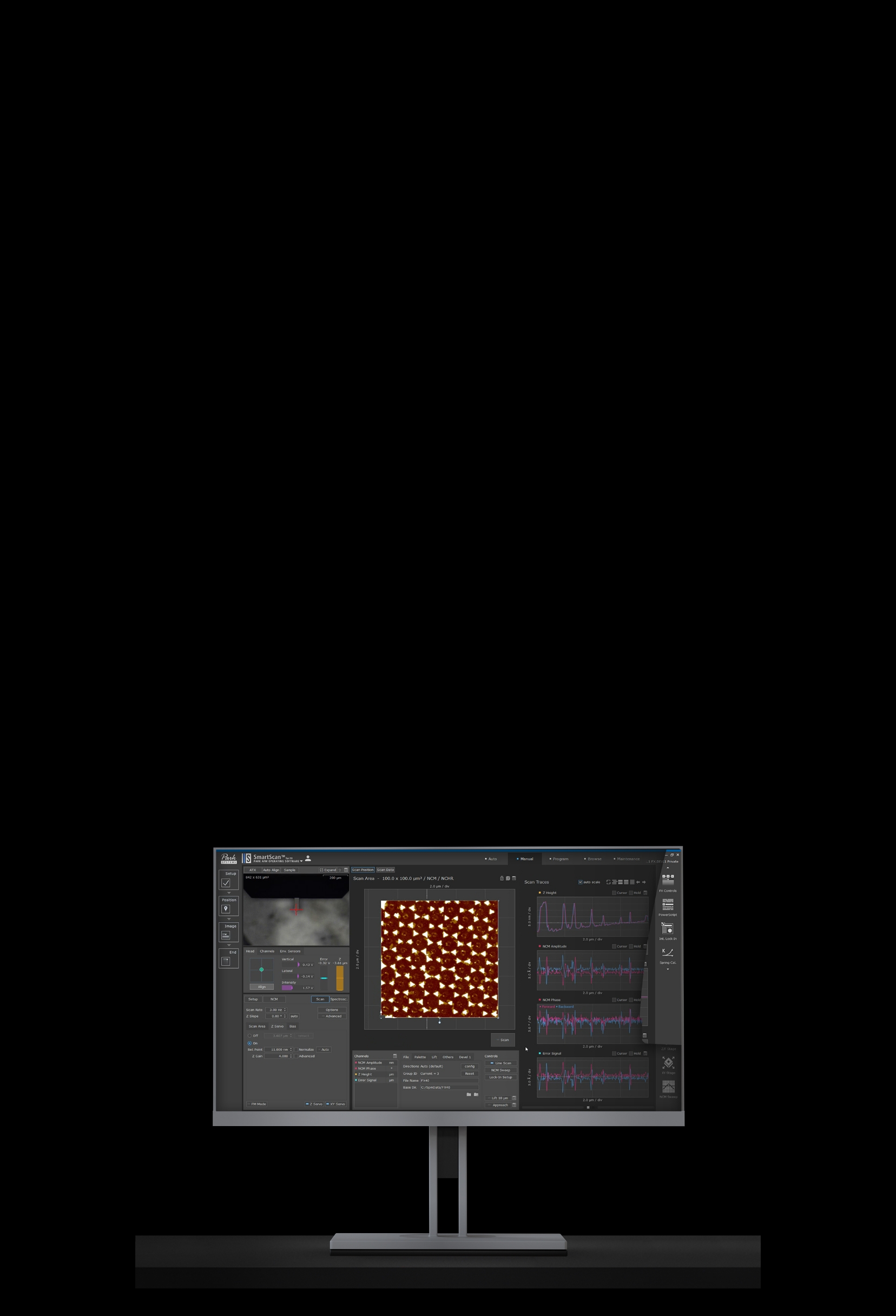Bringing the power and
versatility of AFM
technology to everyone
Park SmartScan is a revolutionary operating software
for Park AFMs that lets even inexperienced,
untrained users produce high quality nanoscale
imaging through three simple clicks of a mouse in
auto mode, which rivals that made by experts using
conventional techniques.
SmartScan manual mode also provides all of the
functions and tools necessary for more seasoned
users to feel at home. This combination of extreme
versatility, ease-of-use, and quality makes SmartScan
the best AFM operating software available.

Combining power and
simplicity
Most AFMs require complicated operation by the
user. Park SmartScan doesn't. All that's needed
from the user are three automated clicks, with
animated instructions for setup anyone can
understand. But if you want more control, the
system offers a comprehensive set of functions
and parameter settings.
Here is how it works after you turn
on the AFM system
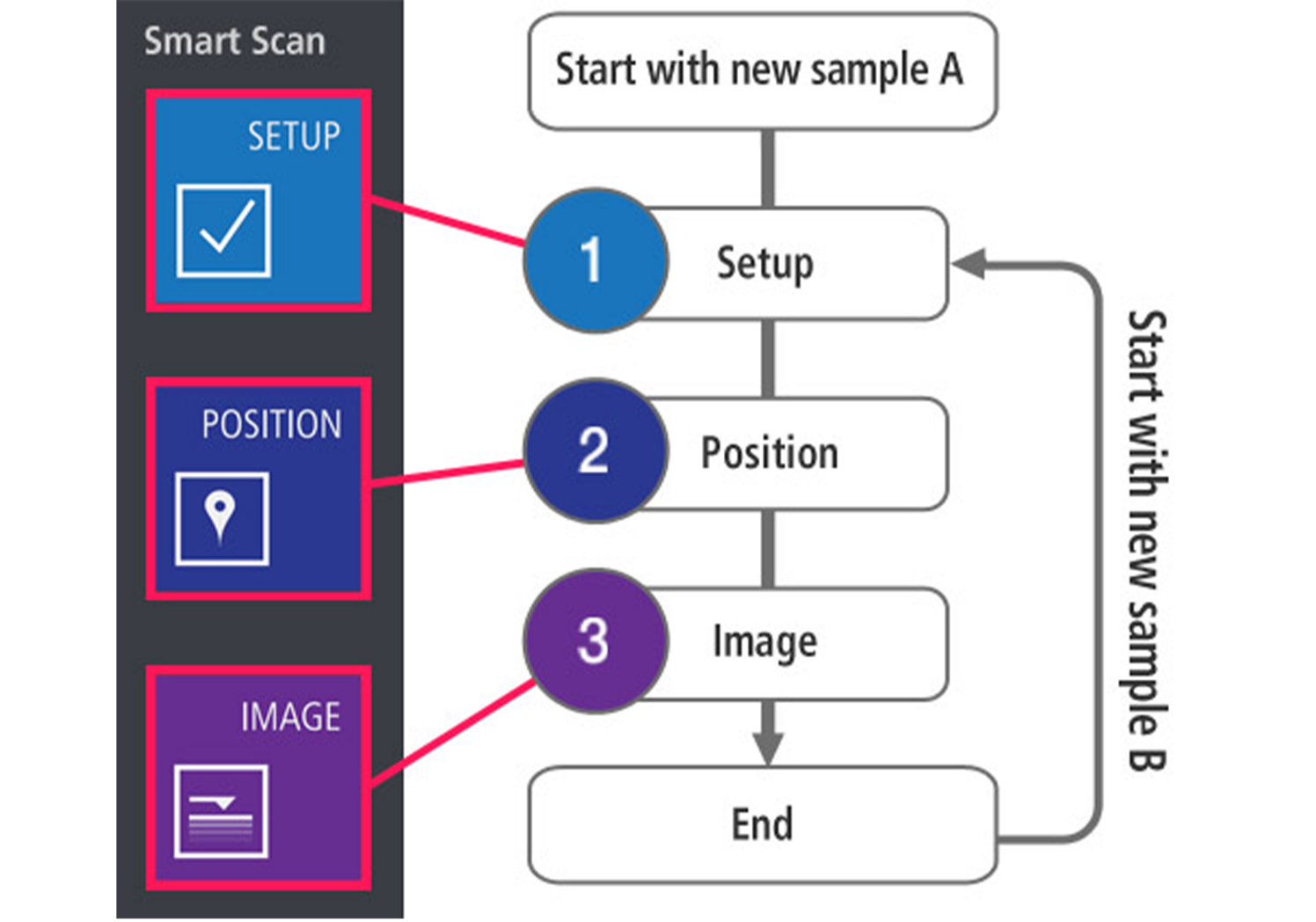
1 “Setup”
A small window guides you through animation to
set the instrument and place the sample for imaging.
Typically, this only takes a few minutes.
2 “Position”
The system automatically performs the frequency
sweep for the cantilever, approaches the Z-stage to
the sample, and autofocuses the sample
allowing the user to see and navigate the area of interest for
imaging.
3 “Image”
The system sets all the necessary parameters for
optimum setting, then engages the cantilever and
starts scanning the sample. It continues to scan
until the image is acquired and completed.
End
The cantilever will disengage from the sample, and
ready for the next sample imaging.
Park SmartScan Offers
Solutions to Save You
Time
SmartScan Auto performs all the necessary
operations for imaging and intelligently decides on
the optimum image quality and scan speed, all
autonomously. SmartScan Auto is made possible by
Park’s proprietary enabling technologies. That saves
you time, money, and makes for a better end result.
User-Friendly UX
With the SmartScan UI and layout, everything is at
your fingertips. A large optical window provides
easy access to a view of the laser reflection, the
tip, sample, laser PSPD alignment, and controls for
XY stage and Z stage movements. It also allows you
to easily control the vision, the XY stage, Z stage,
light strength, and more with the scroll of a mouse.
Command up to 8 individual trace-lines, or
channels, at once (e.g. topography, EFM,
amplitude, and scan rate) and conveniently save
custom trace-line profiles.
Users may also plot any two signal channels on the
same real-time dual-axis graph for comprehensive analysis.
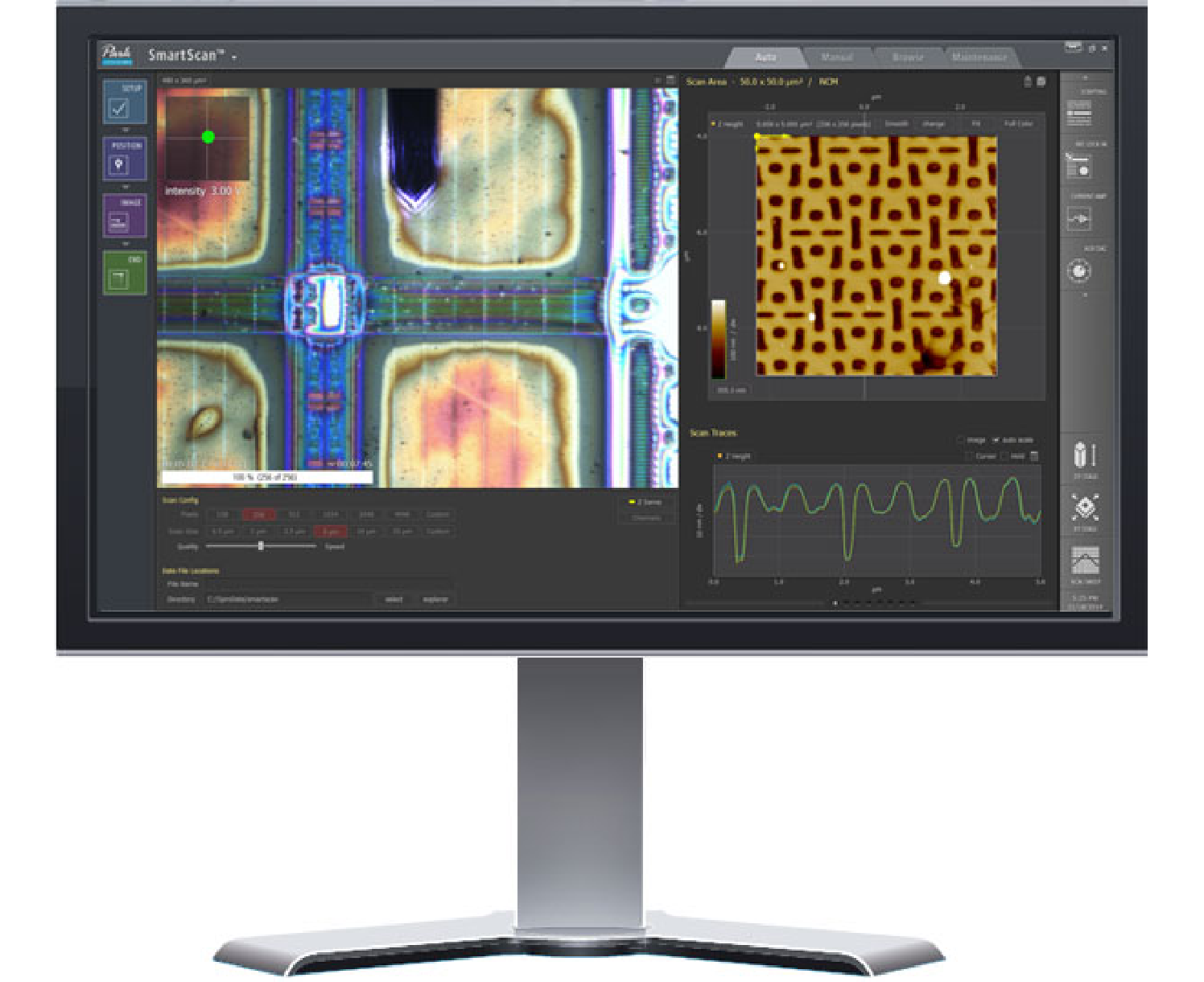
FastApproach™
At a click of a button, the Z scanner approaches
the sample automatically and at a much higher
speed than a typical manual approach. Park's
unique FastApproach™ safely takes the probe
down to the sample surface at full speed without
requiring the user's intervention and engages just
10 seconds after loading the cantilever.
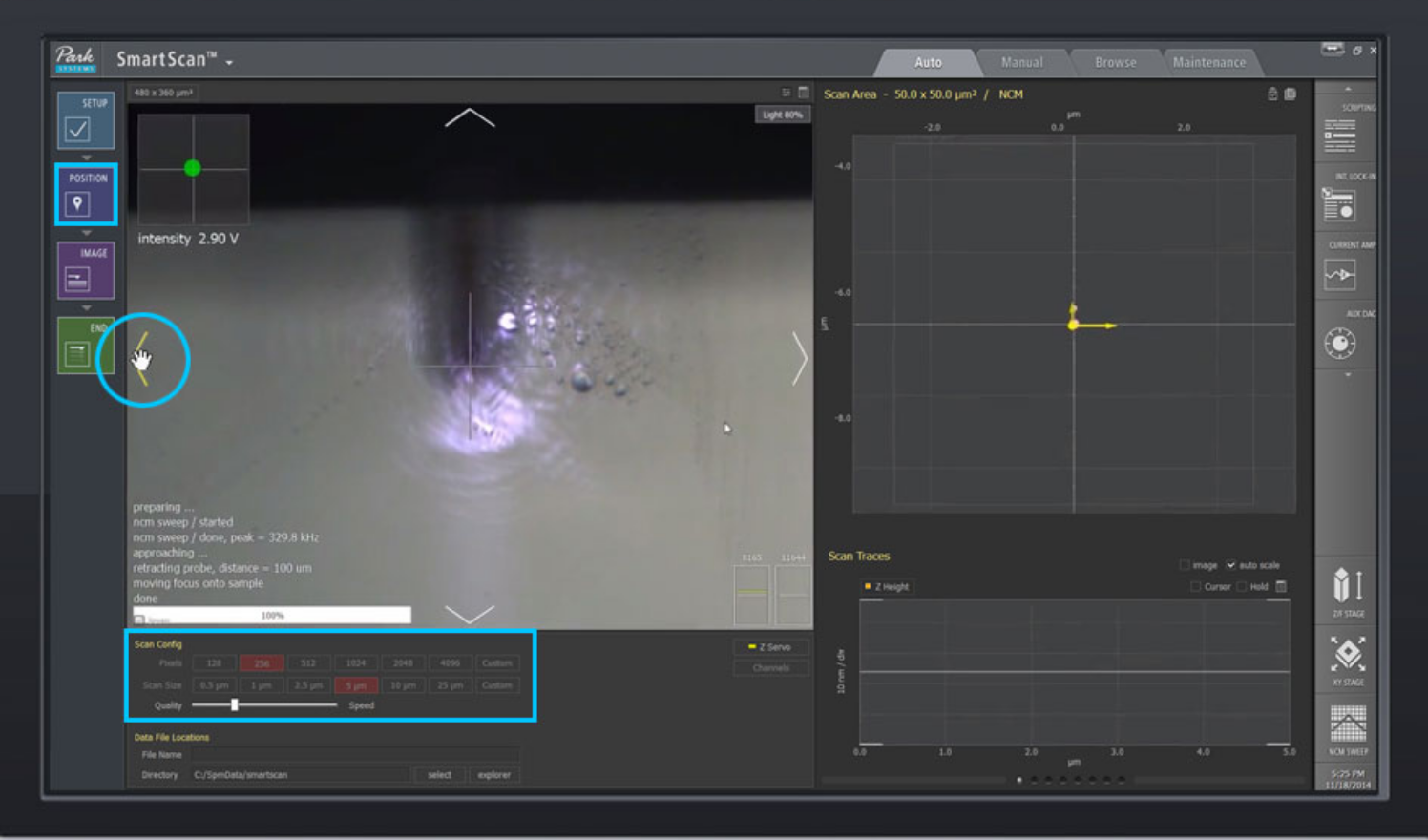
Easy to Find an Area of Interest
After probe-to-surface engagement, the optical
camera will automatically focus on the sample to
find your region of interest (ROI). The UX of
SmartScan™ easily enables intuitive navigation of
the sample by controlling the motorized stages in
the integrated optical window. You can move to
the ROI directly by clicking the desired position in the
optical window.
Single-Click Imaging with
SmartScan™ Auto Mode
All you need to specify for AFM imaging are pixel
density and scan size. Outside of those factors, you
can leave all sophisticated AFM parameters up to
the Auto mode of SmartScan™. The system will
start a measurement with optimized conditions for
imaging automatically at the click of a button.
Speeds Up Imaging with AdaptiveScan™
Park's innovative AdaptiveScan™ controls the scan
speed automatically based on the peaks and
valleys of the sample surface. AdaptiveScan™
adjusts the optimum scan speed dynamically to
acquire a quality image of an unknown
morphology at a higher speed. This effectually
shortens the imaging time while retaining top
image quality comparable to that obtained by a
well-trained expert manually. When moving to
neighboring locations or zooming-in to a target,
AdaptiveScan automatically applies a new optimal condition.
Wizard Guides
A setup wizard embedded in the software easily
explains the necessary steps for each operation. It
includes schematics that are self-explanatory and
allow for quick, easy operation even for an inexperienced AFM
user.
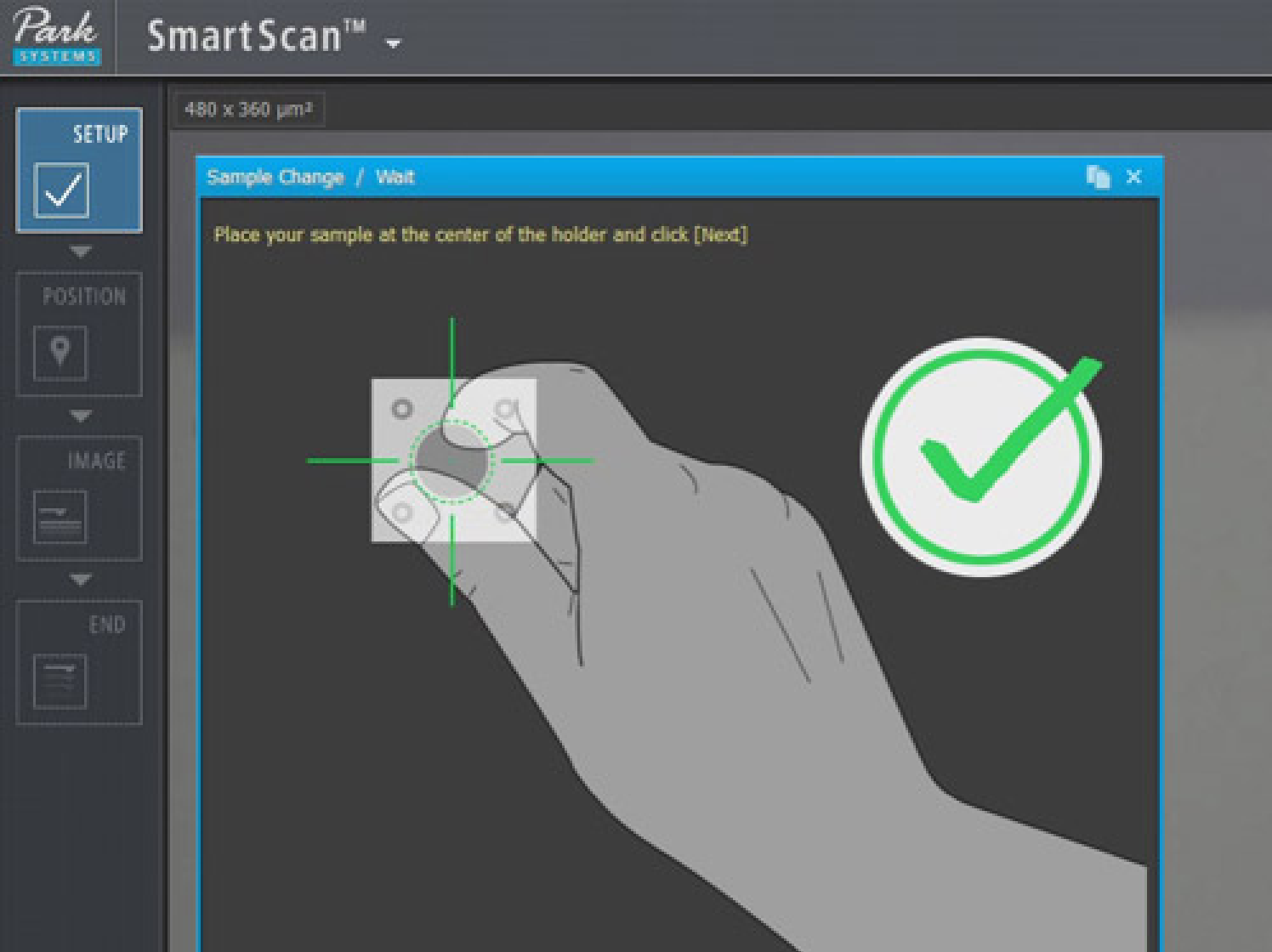
Park SmartScan Quick Support
A remote access service is integrated with
SmartScan for quick troubleshooting or assistance
with the AFM operations.
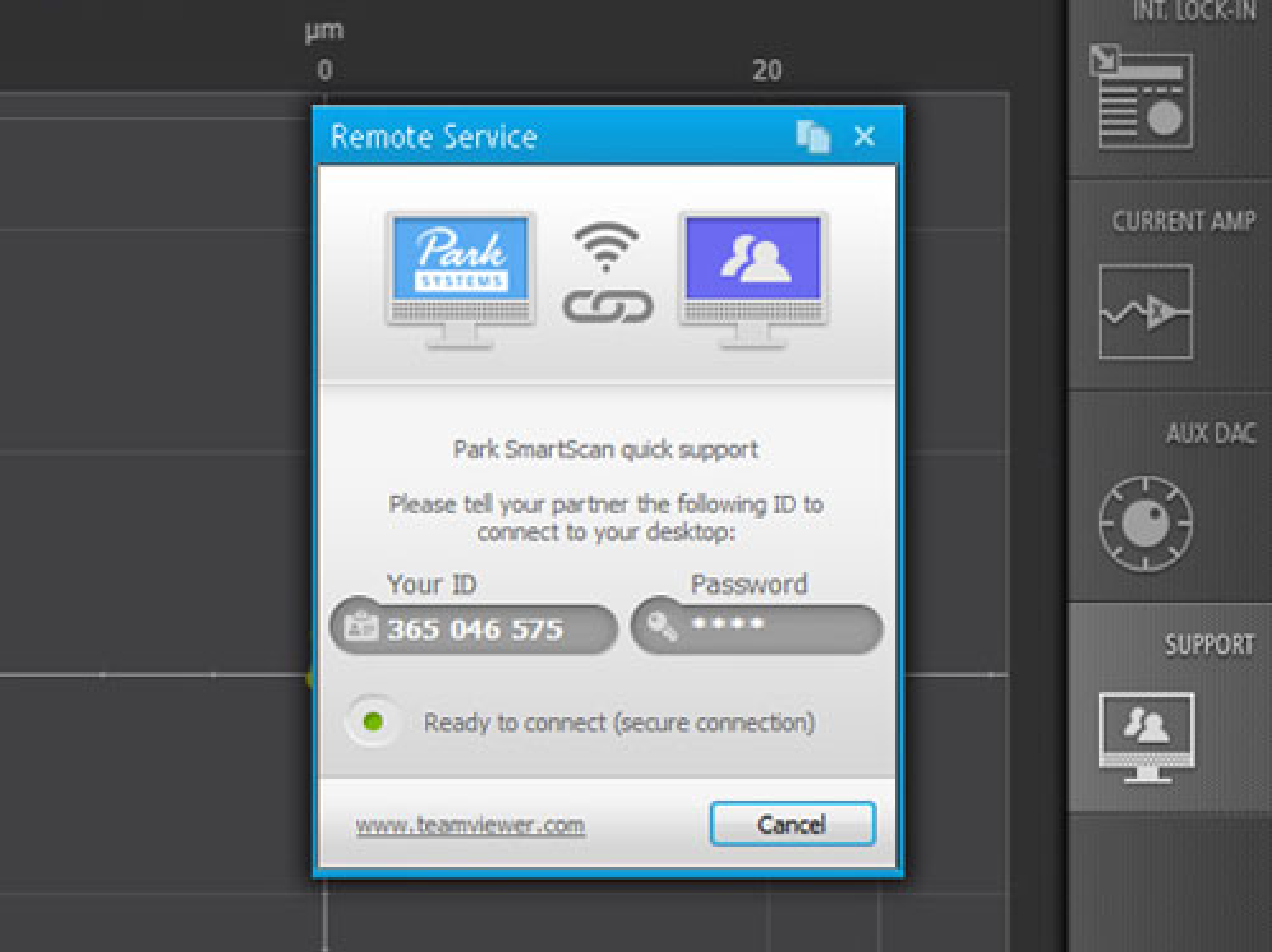
The easiest operating software available for nanolithography and nanomanipulation
Park SmartLitho, enabled by SmartScan is an AFM based platform that performs nanolithography and nanomanipulation on materials, electrical and electronics devices, nanotechnology and other areas of research.
Park SmartScan software is now available in five multiple languages, including :
Park SmartScan software is now available in five multiple languages, including :
- English
- Japanese
- Chinese
- Korean
- Russia

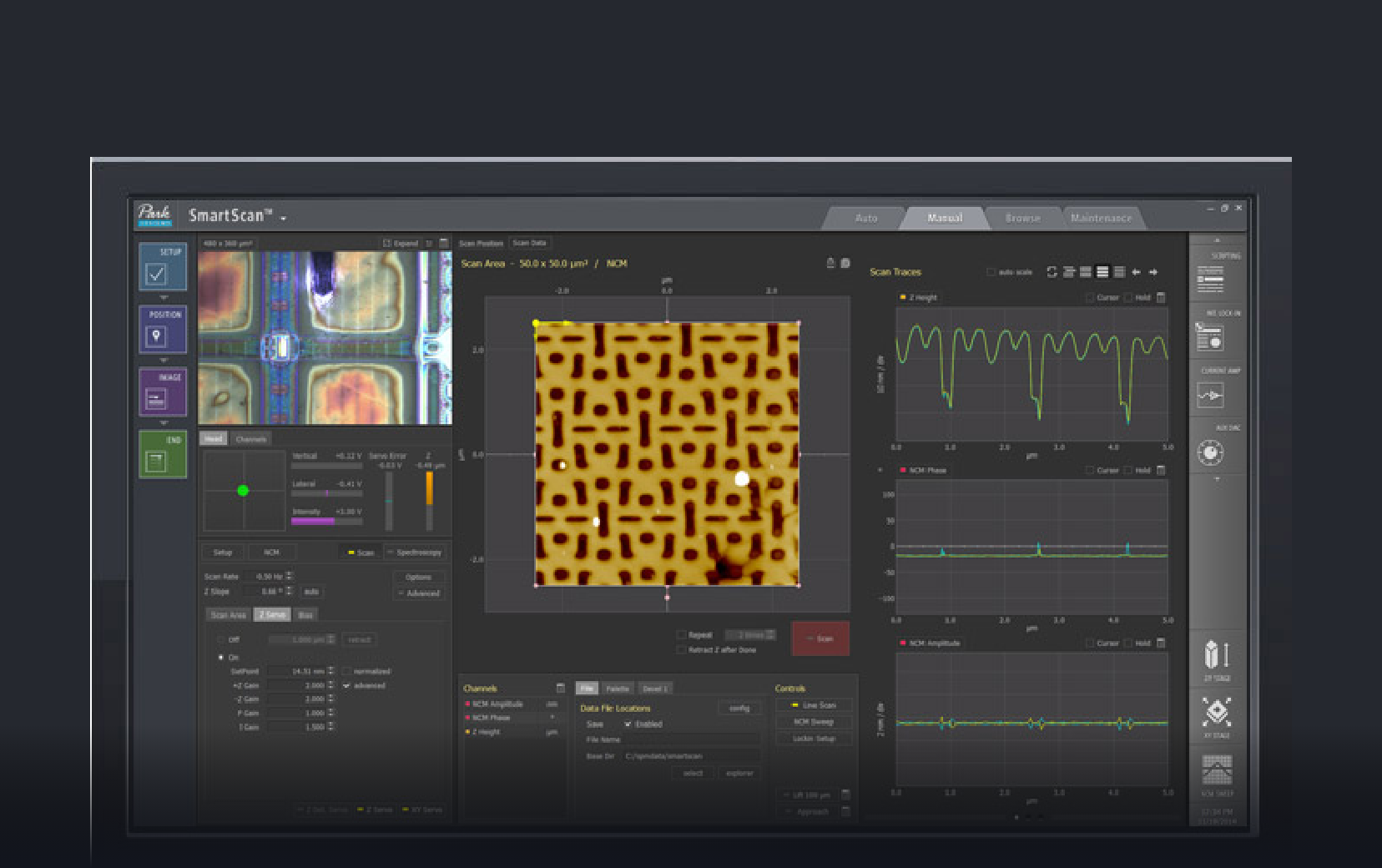
An AFM OS for everyone,
from amateurs to
experts
Whether your AFM needs are focused on academic
research, industrial nanometrology or failure
analysis, SmartScan™'s Auto mode offers a
streamlined system to generate publishable high- quality AFM
data. Moreover, SmartScan™ promises
productive sessions with an AFM even for
beginners or less seasoned users to obtain quality
data as good as anexpert's, without the day-and -night ordeal
of using trial and error to acquire
experience.
A Single Solution for both Auto and
Manual Operation
Although the Auto mode of SmartScan™ offers
extremely quick and easy AFM operation by
automatic optimization, SmartScan™ also provides
a way to use AFM in a typical manual mode.
In addition, powerful programmable scripting
features bring a capability to let experienced
researchers design an advanced experiment that
requires increased flexibility in data acquisition.
Better Productivity for Advanced
Experimentation : Built-in Macros
Built-in macros can be easily loaded and applied
for repeating operations, such as moving the XY or
the Z stage to a specific location, or resetting the
operation. Users can edit existing macros or create
new ones as needed.